Microsoft Teams has just turned 2. To celebrate, new features have been announced and are coming your way soon. With this wave of new features, there aren’t many reasons left not to adopt Microsoft Teams. Many of our customers are embracing Teams as they see the value in a connected collaboration experience that brings together voice, chat, content & meetings.
For me, nothing beats a face-to-face meeting. Though, as people embrace flexible working, are geographically distributed or constantly on the go, connecting with others can be challenging. A recent focal point for many has been creating a connected meeting experience that brings physical & virtual spaces together. I’ve heard stories and experienced first-hand the challenges with traditional meeting room technology. Dial-ins never work, people can’t see what’s being presented in the physical room, it’s difficult to hear people on the phone, people don’t have the right version of the software…the list of frustrations is long.
The announcement has lots of new features that enhance a range of experiences though, I want to focus on the ones I think improve the meeting experience.
Microsoft Whiteboard
Whilst still in preview, this is a hidden gem. Microsoft Whiteboard allows people to quickly draw and share in real-time. No physical whiteboards needed. Better yet the drawings are automatically saved and easily available when you need to revisit. Taking it one step further – those lucky enough to have Surface Hub, tighter Teams integration is coming your way. There’s lots of interest in Surface Hub and worthwhile checking out.
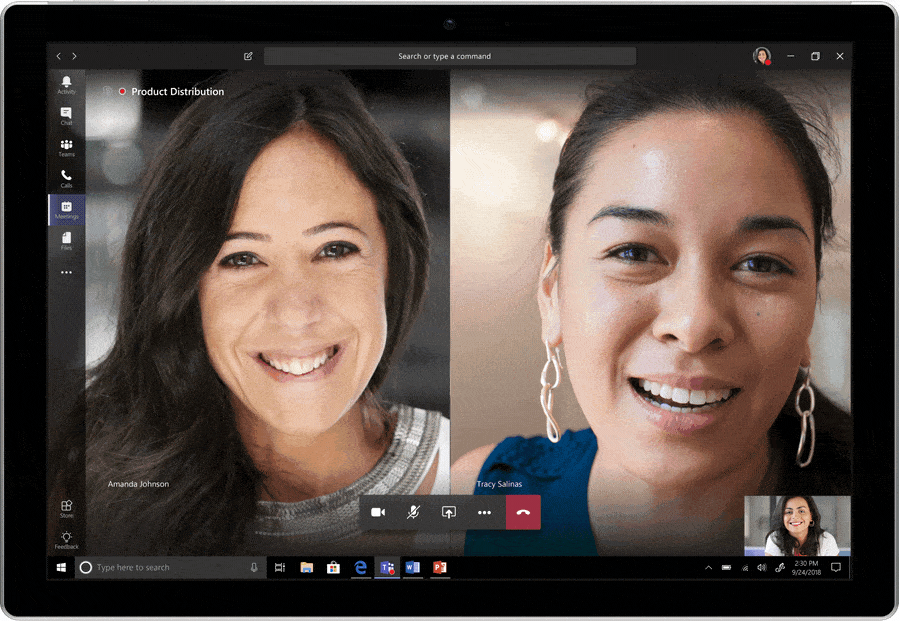
New Calendar App
The current Meetings Tab is being renamed to Calendar and lots of updates are coming. You’ll be able to join, RSVP, cancel or decline meetings from the right-click menu. You’ll be able to see a range of views including weekly, daily or work week which will honour your settings in Outlook. So no need to switch to Outlook as often. You have to wonder – will Teams eventually replace Outlook? I think so.
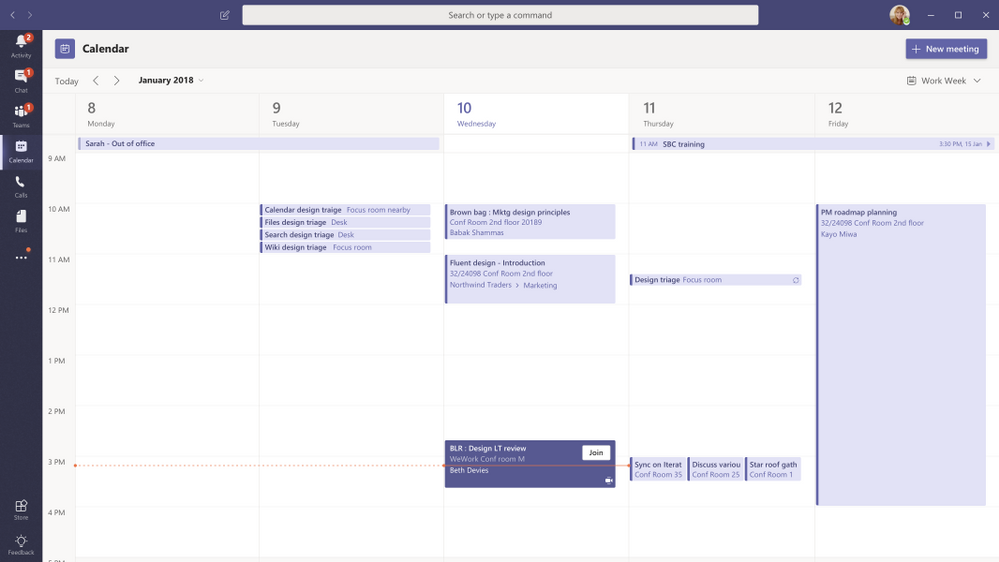
New Meeting Devices
As Teams grows, so does the maturity of hardware. There are some great new Teams Certified devices from AudioCodes, Crestron, HP, Jabra, Lenovo, Logitech, Plantronics/Polycom & Sennheiser. Check out the Teams Marketplace to buy and start trialling.
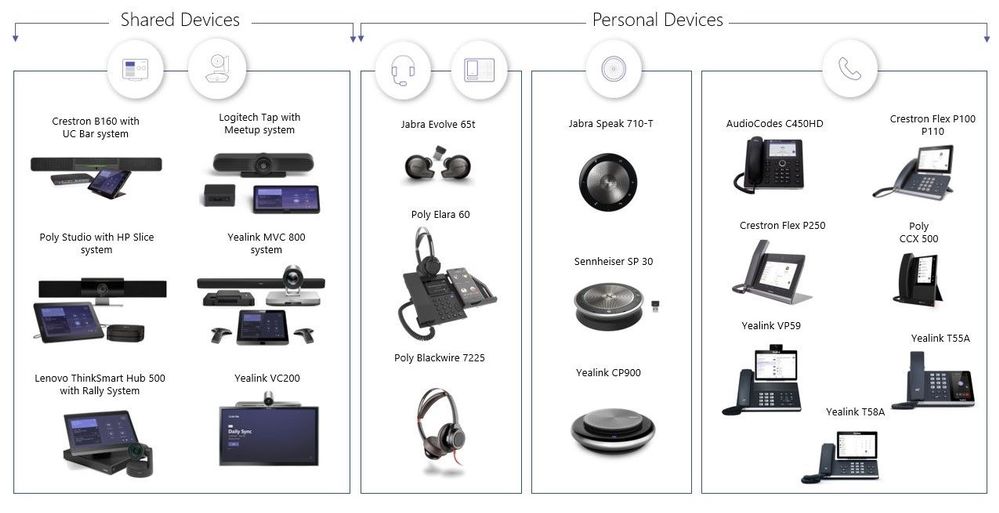
My colleague Craig Chiffershas some great articles on managing Teams devices & enabling Teams Rooms – worthwhile reads if you are looking to start using these devices.
Content Cameras and Intelligent Capture
For those people who like to still use whiteboards, this feature is for you! Not only can you now add a second camera to your meeting, but it also digitises the physical whiteboard. The intelligent capture ensures your white board drawings are still visible even as your draw, check out below to see it in action –borrowed from Microsoft Announcement.
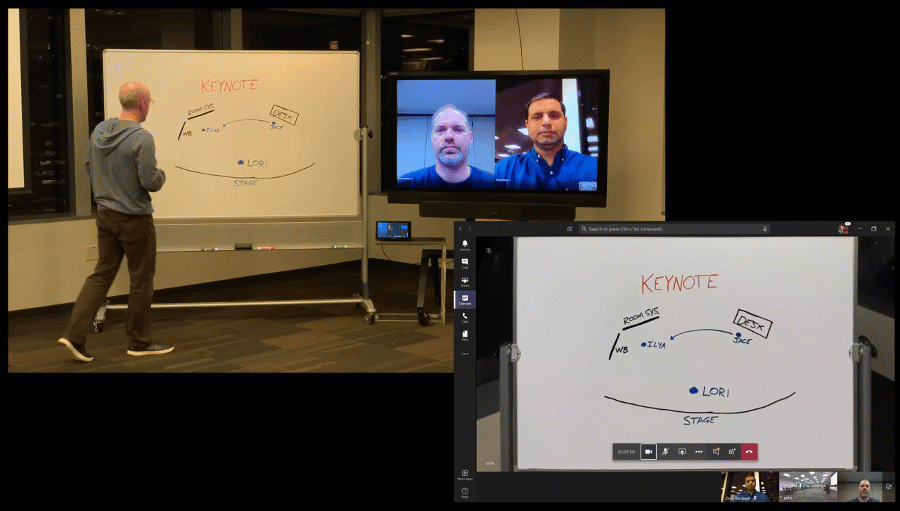
Hopefully, that’s given you a quick overview of the great new features coming to Microsoft Teams soon.

