
Nathan Hartley has an awesome PowerShell Module for Workday that you can find here. I detailed how I’m using that module in this post here Building a Microsoft Identity Manager PowerShell Management Agent for Workday HR.
A large portion of that post detailed the nuances of working with the Worday API especially for implementations at scale. Those are constraints I have. Specifically I was looking for a couple more functions;
- Changes since the last time I queried the API
- Changes including those who are now Inactive workers*
- in the summary PowerShell Object return Hire Date, Start Date, Active Status and Supplier
Not wanting to re-invent the wheel I forked Nathan’s Project and added those enhancements. The Github link is here https://github.com/darrenjrobinson/powershell_module_workdayapi
Querying changes from Workday using PowerShell
The following assumes you’ve imported the WorkdayAPI PowerShell Module and provided connection information for your Workday Tenant. e.g
The following will then give you a summary of the changes in the last 28 days.
Update line 35 to change this date range.
The output looks like this:
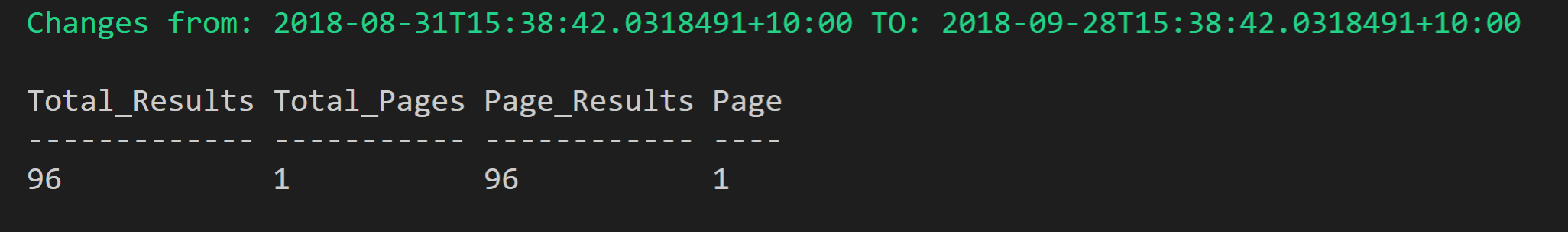
To query for Contingent Workers updated within a date range (e.g. the last 28 days) use use the new Get-WorkdayWorkerAdv cmdlet with the -FromDate and -ToDate as shown below.
$datenow = Get-Date
$now = $datenow.AddMinutes(-1).ToString('o')
$from = $datenow.AddDays(-28).ToString('o')
$contractors=Get-WorkdayWorkerAdv-WorkerType Contingent_Worker_ID -FromDate $from-ToDate $now
$contractors.Count
Querying Inactive Users from Workday using PowerShell
-ExcludeInactive is the new switch. The default is still true. To return Inactive workers set it to false. e.g -ExcludeInactive ‘false’. This is exactly the same as the -Force* switch, it is just a bit more obvious for me.
$contractor = Get-WorkdayWorkerAdv -WorkerType Contingent_Worker_ID 123456 -ExcludeInactive 'false'
However another change is to return additional information for the worker such as Hire_Date, Start_Date, Active (boolean) and Supplier (for Contractors/Contingent Workers).
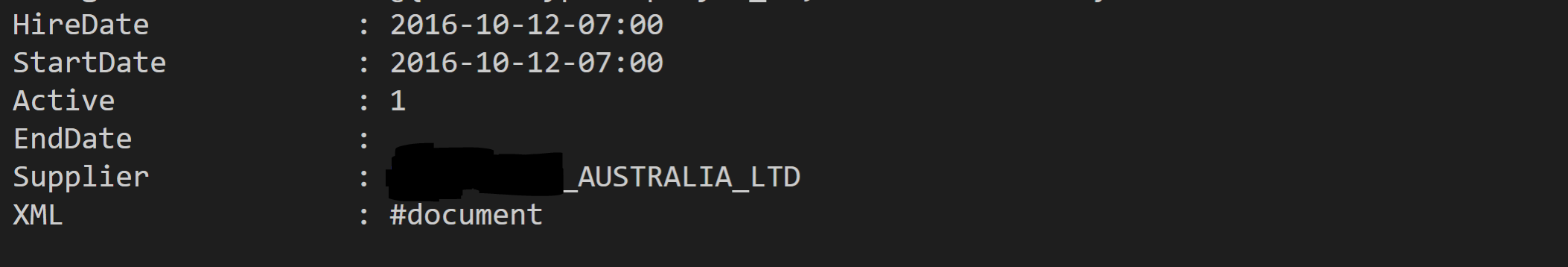
Summary
With a few modifications I’ve been able to get the additional information I require from Workday to drive a number of business functions. Having Nathan’s module and therefore working examples made it very easy to get up to speed with the Workday WebService. Thank’s Nathan.
