Sometimes my consulting engagements require creative thinking on how we can deliver Skype for Business services based on the customer needs and timing of suitable products becoming available to the market. In this case my customer wanted Skype for Business online with enterprise voice with Telstra calling for Office 365. At the time the Telstra PSTN calling plan was not generally available. Business issues and time constraints required the business to implement a new greenfield solution within a week. Normal Telco lead times and gateway acquisitions can take four to six weeks to have SIP infrastructure ready. Gateway acquisitions can be expensive, especially if it becomes redundant when the customer moves to a full cloud solution as soon as Telstra PSTN calling plans for SFB are available.
In this design I implemented a hybrid solution using a new Skype for Business Server deployment and PSTN connectivity through a third-party SIP trunk provider for Skype for Business. Through this provider we could purchase PSTN numbers and connectivity without the need for a hardware gateway appliance. The solution required a hybrid topology. The initial implementation required an on-premise solution with a single Skype for Business front end server and an SFB edge.
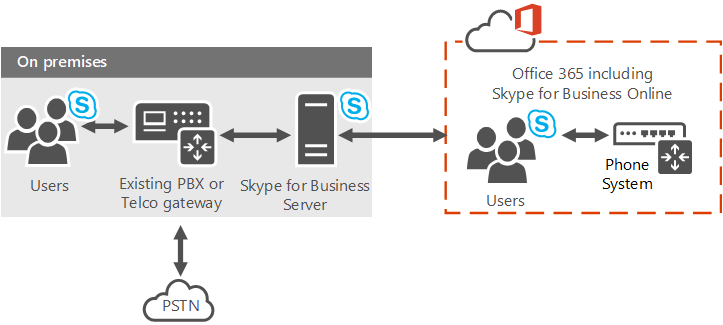
The users are initially homed on-premise and PSTN delivered through 3rd party SIP trunks terminating onto the mediation service role. The PSTN media is anchored through a registered public IP that the Telco provider allows. On the Skype for Business server the 3rd party SIP hosting service is configured as a standard PSTN gateway
To take advantage of Microsoft Cloud PABX features we can simply migrate the on-premise user to the cloud. In this topology, users are homed in the cloud on Skype for Business Online instead of being homed on the on-premise deployment.
With this option, your Skype for Business Online users get their Enterprise Voice PSTN connectivity through the on-premises Skype for Business Server deployment.
So how does Cloud PABX know to associate the on-premise PSTN with the user?
Through the Office 365 online power shell portal we can look at the users online properties. The get-csonlineuser command needs to show on-prem enterprise-voice is enabled, a SIP address and the on-Premises line URI as in the example below.
Next in the on-premise SFB Management Shell I run the get-csuser command to retrieve the users on-premise properties and find the user is assigned the Voice routing Policy of Global-Hybrid. I then run the get-csvoiceroutingpolicy command to check the Global-Hybrid voice routing policy and determine the PSTN usages assigned to the user. The PSTN usage configuration in the on-premise Server will determine the route used to dial out.
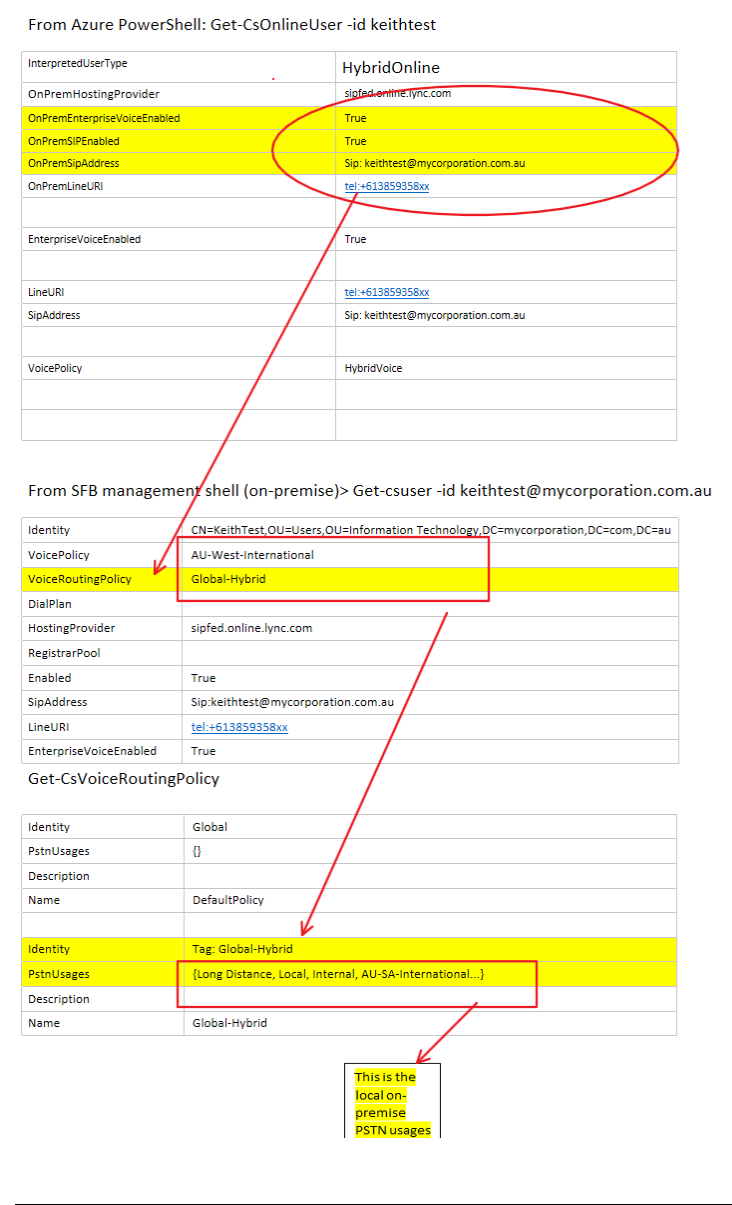
The cloud PABX user and a on-premise SFB user in this SFB hybrid scenario will both follow the on-premise call routing logic. The PSTN usage configuration in the on-premise server will send the call to the 3rd Party SIP trunk provider.
Note: Telstra calling for Office 365 with Skype for Business is now available. This will allow a PSTN calling solution without any on-premises infrastructure.
Keith
Category:
Uncategorized 