
Around about now many of you will be in discussions internally or with your partners on chatbots and their applications.
The design process for any bot distils a business process and associated outcome into a dialog. This is a series of interactions between the user and the bot where information is exchanged. The bot must deliver that outcome expediently, seeking clarifications where necessary.
I’ve been involved in many workshops with customers to elicit and evaluate business processes that could be improved through the use of bots. I like to advocate a low risk, cost effective and expedient proof of concept, prior to a commitment to full scale development of a solution. Show, rather than tell, if you will.
With that in mind, I present to you my list of five house rules or principles to consider when deciding if a bot can help improve a business process:
1. A bot can’t access information that is not available to your organisation
Many bots start out life as a proof of concept, or an experiment. Time and resources will be limited at first. You want to prove the concept expediently and with agility. You’ll want to avoid blowing the scope in order to stand up new data sources or staging areas for data.
As you elaborate on the requirements, as yourself where the data is coming from and how it is currently aggregated or modified in order to satisfy the use case. Your initial prototype may well be constrained by the data sources currently in place within your organisation (and accessibility to those data sources).
Ask the question “Where is this information at rest?”, “How do you access it?”, “It is manually modified?”.
2. Don’t ask the for information the user doesn’t know or has to go and look up
Think carefully – does the bot really need to seek clarification? Let’s consider the following example:
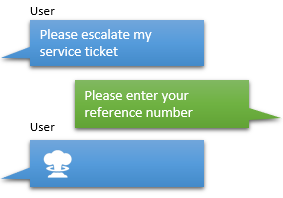
In practice, you’re forcing the user to sign in here to some system or dig around their inbox and copy/paste a unique identifier. I’ve yet to meet anyone who has the capacity to memorise things like their service ticket reference numbers. You can design smarter. For example:
- Assume the user is looking for the last record they created (you can use your existing data to determine if this is likely)
- Show them their records. Get them to pick one.
- Use the dialog flow to retain the context of a specific record
By all means, have the bot accommodate for scenarios where user does provide a reference number. Remember, your goal is to reduce time to the business outcome and eliminate menial activity. (Trust me. Looking up stuff in one system to use in another system is menial activity).
3. Let’s be clear – generic internet keyword searches are an exception
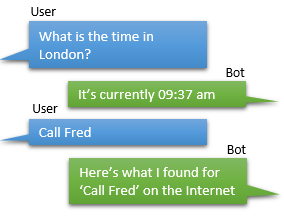
When Siri says ‘here’s what I found on the Internet’, it’s catching an exception; a fall-back option because it’s not been able to field your query. It’s far better than ‘sorry, I can’t help you’. A generic internet/intranet keyword search should never be your primary use case. Search and discovery activity is key to a bot’s value proposition, but these functions should be underpinned by a service fabric that targets (and aggregates) specific organisational data sources. You need to search the internet? Please, go use Bing or Google.
4. Small result sets please
As soon as a chat-bot has to render more than 5 records in one response, I consider this an auto-fail.
Challenge any assertion that a user would want to see a list of more than 5 results, and de-couple the need to summarise data from the need to access individual records. Your bot needs to respond quickly, so avoid expensive queries for data and large resulting data sets that need to be cached somewhere. For example:
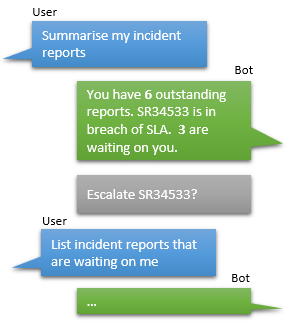
In this example, the bot provides a summary which enough information to provide the user with an option to take further action (do you want to escalate this?). It also informs the most appropriate criteria for the next user driven search/discovery action (reports that are waiting on me).
Result sets may return tens, hundreds or thousands of records but the user inevitably narrows this down to one, so the question is “how do you get from X results down to 1”.
Work with the design principal that the bot should apply a set of criteria that returns the ‘X most likely’. Use default criteria based on the most common filtering scenario but allow the user to re-define that criteria. For example:
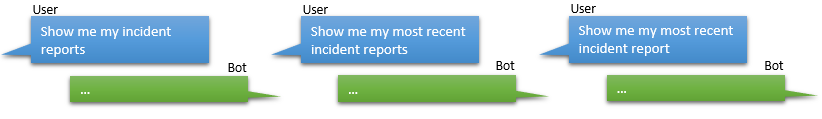
5. Don’t remove the people element
Remember a bot should eliminate the menial work a person does, not substitute the person. If you’re thinking of designing a bot to substitute or impersonate a person, think again.
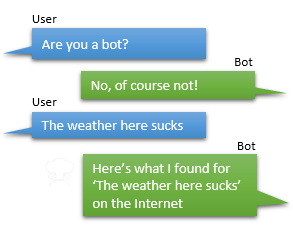
No one wants to do menial work, and I’d hedge my bets that there is no one in your organisation who’s workload is 100% menial. Those that do menial work would much rather re-focus efforts on more productive and rewarding endeavours.
Adding a few Easter Eggs to your bot (i.e. human-like responses) is a nice to have. Discovery and resulting word of mouth can assist with adoption.
Consider whether your process involves the need to connect with a person (either as a primary use case, or edge case). If this is the case, ensure you can expedite the process. Don’t simply serve up a contact number. Instead, consider how to connect the user directly (via tools like Skype, if they are ‘online’). Alternatively, allow the user request a call-back.
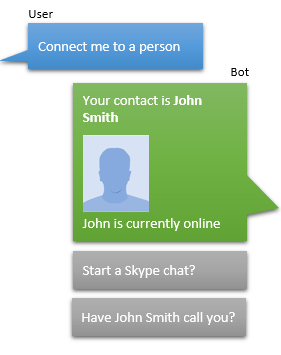
Remember, there are requirements bots and agents cannot satisfy. Define some core principles or house rules with your prospective product owners and test their ideas against them. It can lead you to high value business solutions.
