A customer request to add some additional attributes to their Azure AD tenant via Directory Extensions feature in the Azure AD Connect tool, lead me into further investigation. My last blog here set out the customer request, but what I didn’t detail in that blog was one of the attributes they also wanted to extend into Azure AD was directReports, an attribute they had used in the past for their custom built on-premise applications to display the list of staff the user was a manager for. This led me down a rabbit hole where it took a while to reach the end.
With my past experience in using Microsoft Identity Manager (formally Forefront Identity Manager), I knew directReports wasn’t a real attribute stored in Active Directory, but rather a calculated value shown using the Active Directory Users and Computers console. The directReports was based on the values of the manager attribute that contained the reference to the user you were querying (phew, that was a mouthful). This is why directReport and other similar type of attributes such as memberOf were not selectable for Directory Extension in the Azure AD Connect tool. I had never bothered to understand it further than that until the customer also asked for a list of these type of attributes so that they could tell their application developers they would need a different technique to determine these values in Azure AD. This is where the investigation started which I would like to summarise as I found it very difficult to find this information in one place.
In short, these attributes in the Active Directory schema are Linked Attributes as detailed in this Microsoft MSDN article here:
Linked attributes are pairs of attributes in which the system calculates the values of one attribute (the back link) based on the values set on the other attribute (the forward link) throughout the forest. A back-link value on any object instance consists of the DNs of all the objects that have the object’s DN set in the corresponding forward link. For example, “Manager” and “Reports” are a pair of linked attributes, where Manager is the forward link and Reports is the back link. Now suppose Bill is Joe’s manager. If you store the DN of Bill’s user object in the “Manager” attribute of Joe’s user object, then the DN of Joe’s user object will show up in the “Reports” attribute of Bill’s user object.
I then found this article here which further explained these forward and back links in respect of which are writeable and which are read-only, the example below referring to the linked attributes member/memberOf:
Not going too deep into the technical details, there’s another thing we need to know when looking at group membership and forward- and backlinks: forward-links are writable and backlinks are read-only. This means that only forward-links changed and the corresponding backlinks are computed automatically. That also means that only forward-links are replicated between DCs whereas backlinks are maintained by the DCs after that.
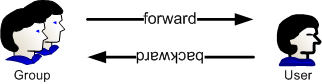
The take-out from this is the value in the forward-link can be updated, the member attribute in this case, but you cannot update the back-link memberOf. Back-links are always calculated automatically by the system whenever an attribute that is a forward-link is modified.
My final quest was to find the list of linked attributes without querying the Active Directory schema which then led me to this article here, which listed the common linked attributes:
- altRecipient/altRecipientBL
- dLMemRejectPerms/dLMemRejectPermsBL
- dLMemSubmitPerms/dLMemSubmitPermsBL
- msExchArchiveDatabaseLink/msExchArchiveDatabaseLinkBL
- msExchDelegateListLink/msExchDelegateListBL
- publicDelegates/publicDelegatesBL
- member/memberOf
- manager/directReports
- owner/ownerBL
There is further, deeper technical information about linked attributes such as “distinguished name tags” (DNT) and what is replicated between DCs versus what is calculated locally on a DC, which you can read in your own leisure in the articles listed throughout this blog. But I hope the summary is enough information on how they work.
