Originally posted in Lucian’s blog over at lucian.blog.
Whether you’re wanting to deploy a new workload in Microsoft Azure, wanting to extend an existing workload via a hybrid scenario or like me wanting to use Azure outside of work to gain more knowledge and experience, the pay-as-you-go charge model can often times intimidate and even deter many from using a cloud service like Azure. From a lab or dev point of view, it is all well and good to dabble in Azure at the various tiers of engagement, but at the end of the day you could be left with a credit card bill allot larger than expected. Enter the Microsoft Azure Pricing Calculator where you can accurately estimate your potential usage for any given service.
How to be frugal?
Maximising the investment you make in Azure is key to getting the most back for every cent spent. Yes I did say cent because pay-as-you-go pricing on a minute to minute charge basis means you can be very strategic in how you utilise Azure’s wealth of services. Previously when Microsoft Azure was still Windows Azure, pricing mirrored that of AWS whereby IaaS and PaaS was billed by-the-hour. There was allot of feedback received to change pricing from by-the-hour to by-the-minute billing several years ago. Since then this has been the standard practice on almost all services on Azure.
Utilising the Azure Pricing Calculator for your analysis purposes allows you to within a short period of time to estimate how much you will likely spend on any given service in any given month. The pricing calculator can assist you with choosing the right level of service for your pricing point. If you need a specific set of compute resources, then search what that looks like and calculate your per hour spend to then work out your monthly or yearly expenditure.
Rather than simply making the gut call to go with Azure as your preferred public cloud provider, use the pricing calculator to estimate the monthly cost of your workload in the cloud without spending a cent. Yes AWS also has a pricing calculator as well incase you wanted to also compare pricing between the two clouds. However, where AWS has additional frugal benefits (I won’t go into in this blog post), Azure has the advantage of by-the-minute billing. You can spin up that test environment, run it for 10min and blow it away all for the price of the time you used rather than an hour block where that service isn’t required for all that long. When you consider you can run a G-Series VM with 32 cores, 448GB RAM, 6TB of SSD disk for 26 minutes and spend only $4.18- thats pretty amazing (No that isn’t a typo- that does say only $4). What’s more amazing its only $9.65 for a whole hour of usage!
Azure Pricing Calculator
The Microsoft Azure Pricing Calculator is a web based tool where you can quickly estimate how much you’ll likely spend on a variety of Azure services on a given month. Its broken down to several key categories for efficient cost analysis for that single IaaS instance you need to run, all the way through to support options on a given service incase it’s your first time using the product and need an expert on hand to help you in that hour of need.
New Azure Virtual Machine Pricing Calculator
To further help customers price and pre-configure IaaS virtual machine deployments, the Azure Pricing Calculator has been expanded to include a new dedicated section for VM instances. This new calculator further expands the featureset of the original calculator to allow customers to map out their entire IaaS requirements as well as network bandwidth to realise the benefits of the Azure cloud without having to sign up for or complete any financial outlay. Its greatly beneficial for consultants or IT departments to work out the best case scenario for potential projects involving Azure IaaS.
Sidebar: Frugal Strategy
For reference I’d like to share a quick strategy that I’ve found very handy for being frugal. If your intended user base for your website or your IaaS instance is only ever going to be between say 7am AEST (Sydney) time, to 9pm AEST, why should you pay for hosting between 9pm and 7am daily? Thats 10 hours out of 24 that you’re potentially paying for a service that you’re not ever (or very rarely) going to use. One strategy would be using the Azure Automation service to schedule a shutdown and startup of your IaaS instances or websites during the downtime.
To put this into perspective, let’s say we have an average D4 IaaS instance with 4 cores, 14GB RAM, 200GB SSD running at $0.642 per hour. Every night (based on our 10 hours of no system use scenario) you are giving Scott Guthrie and the team at Azure $6.42. Doesn’t sound like much? How about $195.275 a month? Or maybe $2,343.30 a year? You can see where this is going.
Conclusion
Being able to do cost analysis on your cloud expenditure is not only important but essential to accurately maximise the clouds potential. I’ve mentioned just a few of the ways you can use the Azure Pricing Calculator to estimate your Azure deployments cost so you can make the right call on how big a service your need or how often your service needs to run.
References
- Microsoft Azure Pricing Calculator – Click here
- *NEW* Microsoft Azure Virtual Machine Pricing Calculator – Click here
- Microsoft Azure Pricing – Click here
- How to buy Microsoft Azure – Click here
- Azure Pay-as-you-go explained – Click here
- Azure Support Pricing – Click here
- Sidebar – Azure Automation – Click here
Thank you, Lucian
Originally posted in Lucian’s blog over at lucian.blog.

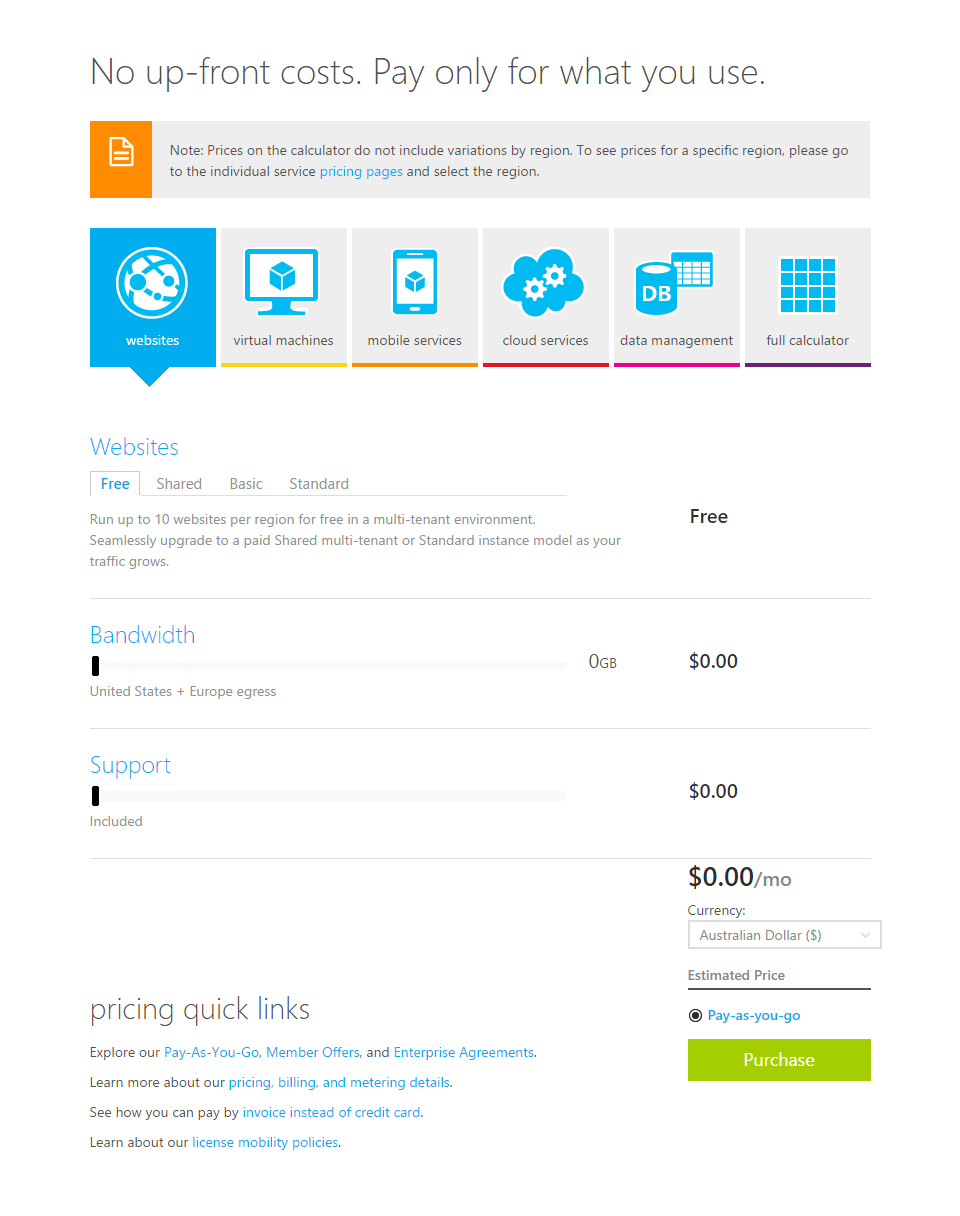
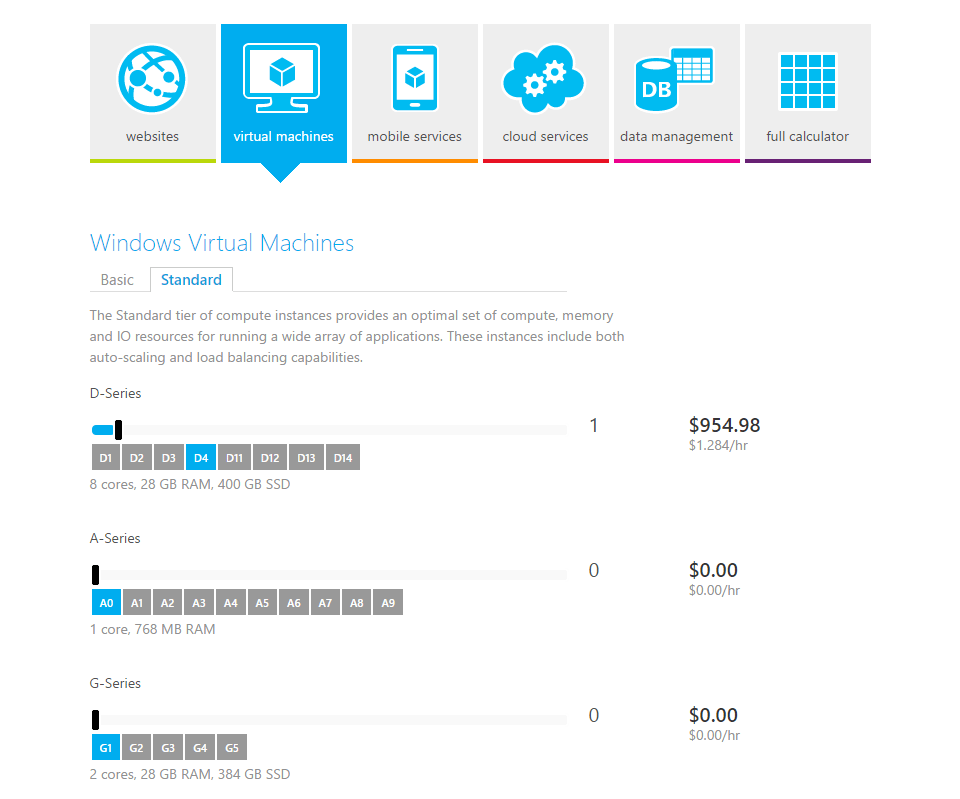
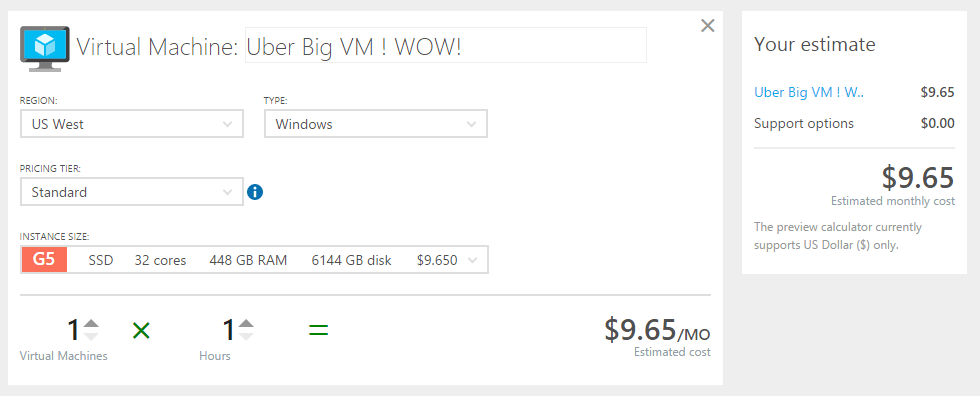
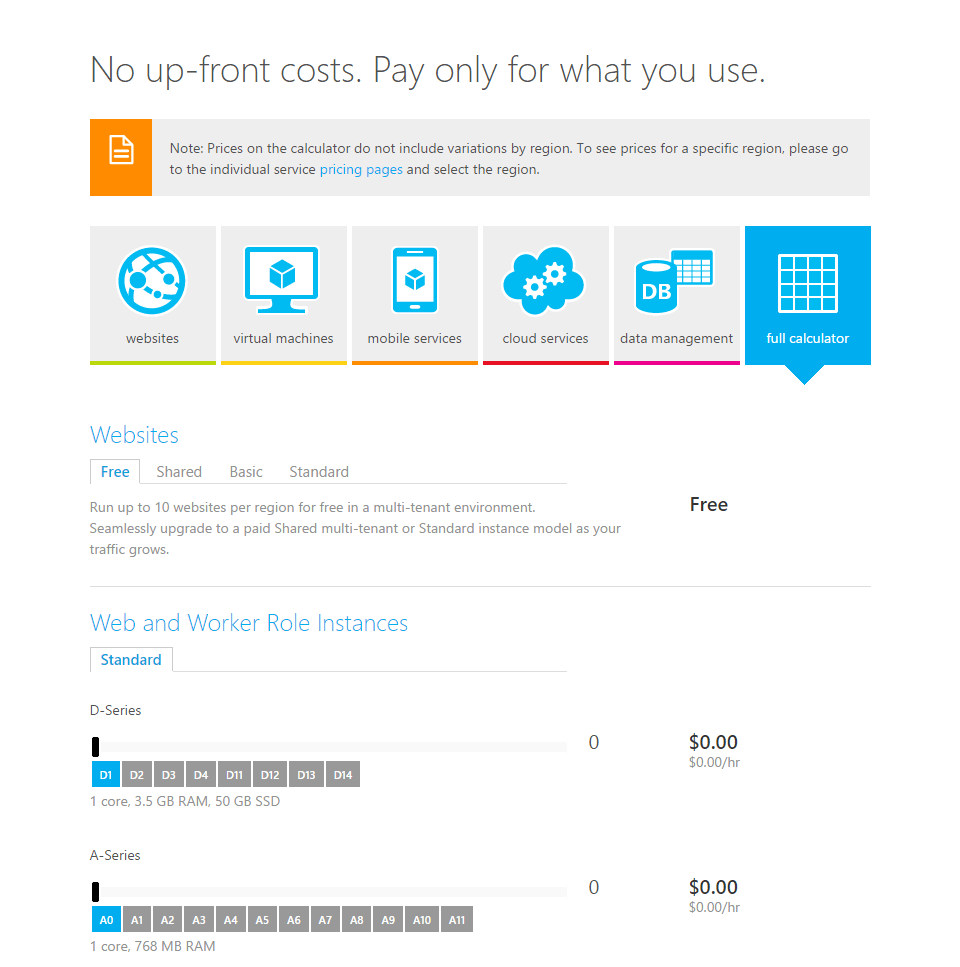
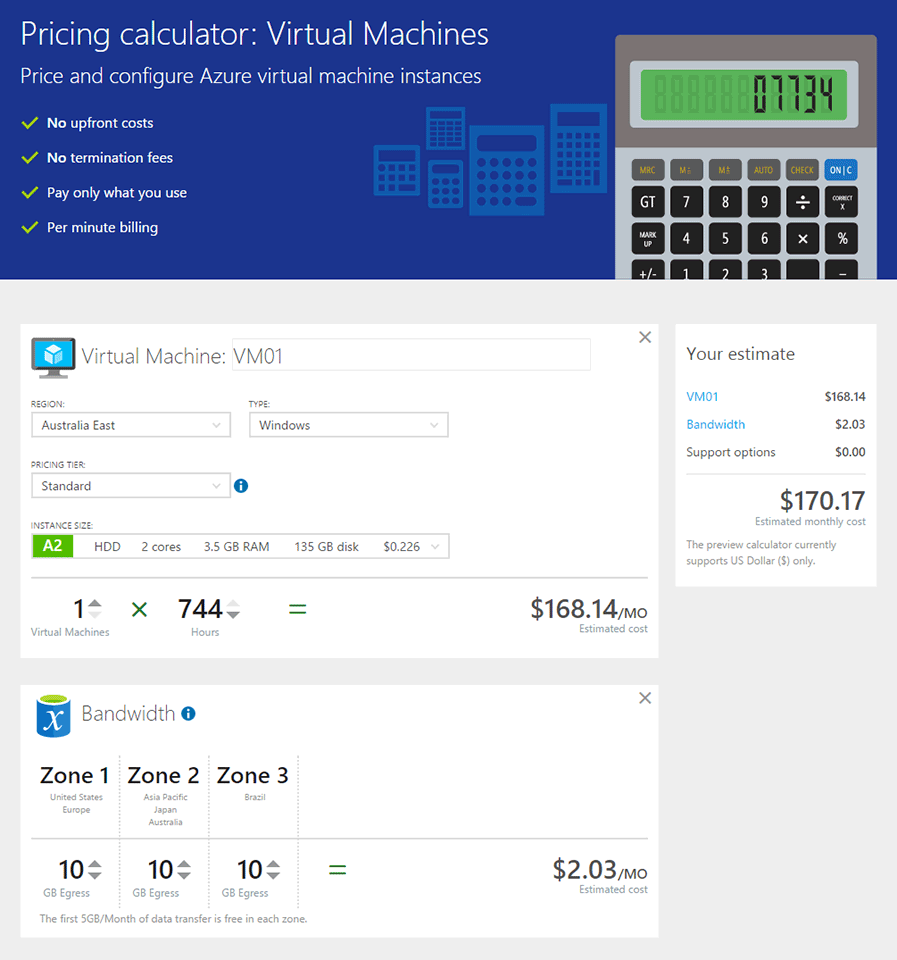
Hi, I am in the process of calculating TCO for a typical configuration to run a workload in Azure. I am trying to calculate the cost of all the add-on services/sub-services that might come at a cost, one of which is ‘High Availability’. I understand that Azure provides HA via some level of redundancy in the way they architect their VM’s. Can you help me understand how can I quantify the associated cost for ‘HA’ ?
Hi Aniket,
Azure does a great job at providing each aspect of the services with either an included level of ‘HA’ or at a high subscription level.
For example storage is an easy one to review.
The following article (http://azure.microsoft.com/en-us/pricing/details/storage/) explains how you can have different levels of redundancy in what you store in Azure storage.
At the lowest common denominator you get 3 copies of that data stored in effectively 3 locations within a single data centre.
Should physical server, physical disk or section of a data centre go offline, there is a guaranteed likelihood that restoration of that data will be completed within the 99.9% SLA.
To answer your question, the Azure pricing calculator has a summary page (Full Calculator) for displaying a potential complete config.
However, understanding each level of HA will likely need an in-depth understanding of all the Azure services.
Perhaps you can get in touch with a Kloud account manager and work out an engagement whereby an infrastructure consultant, like myself, could come out (in Australia) and assist in a scoping and design exercise for your intended solution.
Thanks,
Lucian
Thanks for your reply Lucian.
At a high level, what I wanted to know is that in order to get HA, will I have to setup 2 x the no. of VM’s that are required to run my workload otherwise ? Since Azure has the concept of availability zones where they replicate VMs for redundancy, I thought the extra cost is in the number of extra VMs required to achieve this. Please let me know your thoughts on this ?
Thanks,
Aniket
Hi Aniket,
Availability sets are containers for virtual machines which when VMs are added are kept in separate update domains and fault domains. Deploying a single VM is subject to either being moved or potentially shutdown by Azure should an update need to happen to the physical host the VM resides on. In addition, having a single VM is subject to any faults that may happen with the physical hardware.
What you should consider is for key systems multiple instances. For example 2x domain controllers, 2x ADFS servers etc. Certain servers that are quick to re-provision like for example a DirSync server or AADConnect server can be kept at a single instance and the downtime won’t directly affect users.
I hope that makes your design plans a little clearer.
Thank you,
Lucian
Thanks Lucian !